 Title Details
Title Details
Title
Windows 10 at work for dummies
Call No
Computer Operating Software Windows
Authors
Subjects
Microsoft Windows (Computer file)
Microsoft Windows (Computer file) (OCoLC)fst01367862 fast
Operating systems (Computers)
Operating systems (Computers)
Windows (Computer programs)
Microsoft Windows (Computer file) (OCoLC)fst01367862 fast
Operating systems (Computers)
Operating systems (Computers)
Windows (Computer programs)
Language
English
Published
Hoboken, NJ : John Wiley & Sons, Inc., 2015.
Publication Desc
398 p. : color illustrations ;
ISBN
9781119051855
(pbk.)
LCCN
2015947376
Series
Target Audience
Unknown or not specified
Dimensions
23 cm.
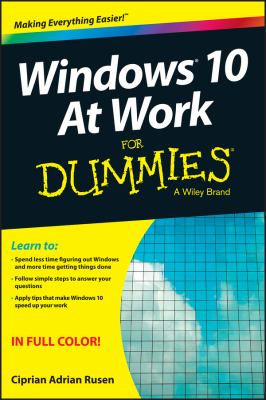
Book
|









